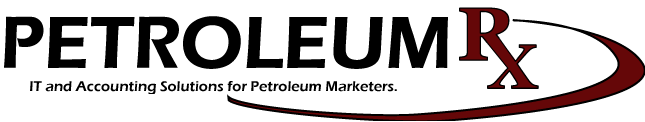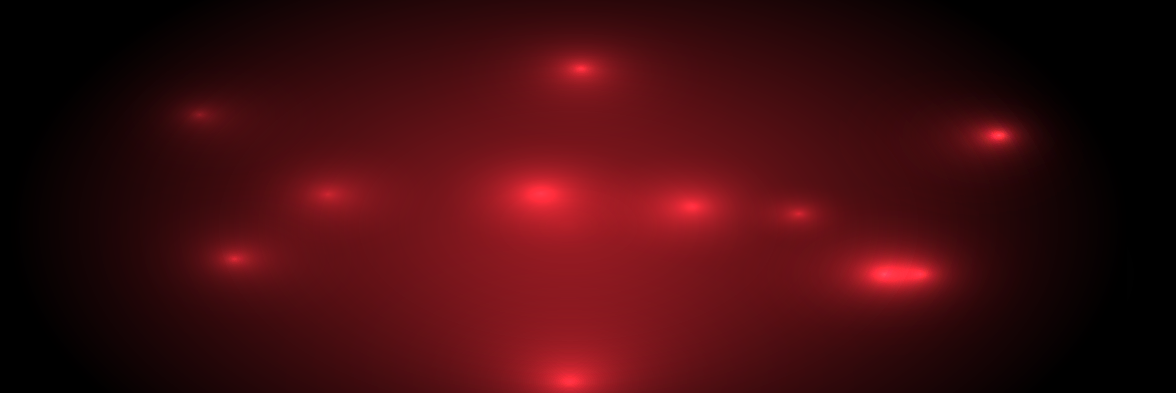Online payments are now possible through RxWeb. Petroleum Rx has teamed up with Authorize.Net to provide a more reliable and secure online payment option. This is a real-time method of payment  initiated by your customer, using either credit cards or E-Checks. Cash Receipts can import this activity to automate closing the invoices.
initiated by your customer, using either credit cards or E-Checks. Cash Receipts can import this activity to automate closing the invoices.
Where Do I Start?
To begin you must first sign up with Authorize.Net.
You can sign up by going to:
http://reseller.authorize.net/application/?id=5554936
This will take you to the Authorize.Net sign up page. The sign up process consists of completing an application, and selecting which payment type to accept. The payment options are E-Check, credit card, or both. If the credit card option is selected a merchant account must be setup as well. Once the completed application has been submitted, the payment gateway will be enabled within two business days.
After the payment gateway has been enabled, Authorize.Net will send an e-mail with instructions on activating and accessing the account. You will be able to access the account online to view or manage payment activity.
Then What?
Inform PRX that your Authorize.Net account has been activated. At that point PRX will interface the RxWeb payment feature with the Authorize.Net payment gateway. This will provide a secure and easy to use online payment system, and customers can begin to pay their invoices online.
Please contact Patti@PetroleumRx.com for more information.
All major credit cards, ACH, and eCheck are supported