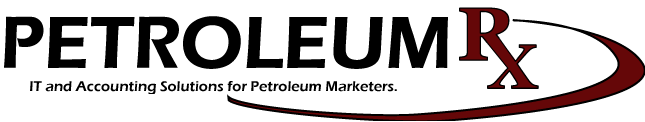Journal Export
Journal Export
A new feature has been added that allows the user to export an unposted Invoice Register into Excel for viewing purposes. This allows the user to get a quick breakdown of all invoices for a specific register, as well as quickly view the cost, price, and margins calculated for each invoice. This is a nice feature because the user may review the register information while also using Excel features (sort, find, filter, etc.). Because the register has not yet been posted it allows the user to view information and then modify the actual invoices if needed before running the final posting processes.
To export an invoice register:
Go to 4, 53, 3 – (in the new menu scheme)
The next few prompts will be similar to those used when reprinting a journal from the PDS G/L menu options. You will need to enter beginning and ending dates as well as a method for sorting the journals. Select the journal number you would like to export and enter the method (email, view, etc.)