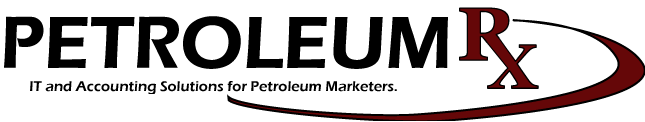Volume Suppression with Pack Code
Most users face the issue that some of the things that appear on invoices as “products sold”, really should not count toward total volume when analyzing sales. We’ve allowed one means of exception, via the Product Category. A PCAT (or subPCAT) can be marked to suppress volume. Now, we’ve added that option to the Pack Code. In addition, we’ve expanded the reach of the PCAT flag to cover the Sales Journal, and by extension of that, the Total Volume used by the G/L Financials when volume is used as a ratio basis.
If a PCAT or Pack Code is flagged to suppress volume, these files are affected:
- CUSTPROD – which drives the Customer S screen and the Sales Analysis Reports
- CUSTHIST/CUSTPCAT – which drive the Customer H and H1 screens
- SMANPACT – which drives the Salesman History screen
- SJFILE – which drives the Sales Journal and posted to the G/L Stats screen for use in financials
- TRKHIST/DRVHIST – truck and driver history
Where volume still posts are in the files that are transaction based (PDSTRAN, PRODTRAN, INVTRAN), or involve product history (PRODWARE). Many reports that draw from these files use the suppression flag on the fly to suppress volume. These include:
- Margin Reports
- Summary Sales Analysis
- Daily Reports