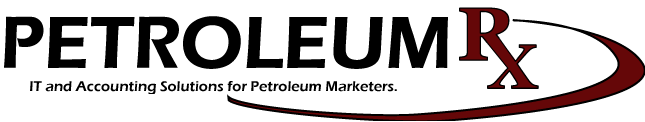Guide to Emailed Reports
Summary Sales Analysis
Purpose: To present the latest sales data, usually MTD compared to past, itemized by Warehouses, Profit Centers, Salesmen, PCATs, and SIC Codes.
Trigger: Overnight
Setup: pdsssadat.xxx to define, custom.21.xxx to launch. On menu at 3, 30, 21, 5.
Options:
! Summary Sales Analysis – code guide
! note that D: WH: CAT: must be preceded by a space
! ADD: – email to use when run automatically, terminate w/ |
! CYC: – day(s) of week to mail, 2=monday, 2.5=mon/thurs
! C1: C2: C3: – offset month for columns 1-3. 0=mtd 1=prior1
! (Add P to above to prorate column 2 or 3 to the current day)
! (replace month w/ keyword YTD or LYR)
! WH: – run for a single warehouse
! XWH: – list of warehouses to skip, e.g. XWH:8,9,12
! CAT: – list of pcats to include, e.g. CAT:1,2,5
! XCAT: list of pcats to exclude, e.g. 27,29,30
! SM: – run for single sales rep
! PFT: – run for single profit center
! VEN: – run for products of a single vendor
! PACKS: – filter for list of pack codes, e.g. PACKS:TW BKO|
! CPG – if found, g/p % will be replaces by $/gallon
! ASR – if found, section for alt-sales rep
! SUBPCAT – if found, subpcats will be displayed
! DAVG – if found show all amounts as avg/day
! D: – report description, terminate w/ |
! NOCL – if found, c/l is dropped CLONLY is c/l only
A/R Watch List
Purpose: To give dunning personnel a daily work list where procedures are triggered by specific degrees of lateness.
Comment: If you want to train customers that you’ll never miss/overlook going X days overdue, then you need this report to ensure constant daily coverage.
Trigger: Overnight
Setup: pdsarwdat.xxx for setup. Custom.20.xxx to launch. On menu at 1, 13, 16,10.
Options: Filter by Warehouse, Salesman. Restrict send to certain days of the week.
A/R Message Summary
Purpose: To give management an overview of A/R Messages entered the previous day, or of Action Messages due today.
Comment: Users already have ways to see what they entered. This gives management an overview of what everybody entered. Use this where staff is widely engaged in entering collections and account intelligence.
Trigger: Overnight
Setup: tp168dat.xxx to define. Add code to custom.20.xxx to launch.
Options: Keyword ACTION to change report mode to Action items only. Filter by Warehouse or Salesman.
Missing C/L
Purpose: To spot instances where top cardlock accounts seem to stop buying.
Comment: Define your gap, based on how quickly you’re processing. This report will rank by 90 day gallons, and then display those accounts without transactions in the gap.
Trigger: Overnight
Setup: tp169adat.xxx to define. Add code to custom.20.xxx to launch.
Options: A gap in days is defined. Use keyword EXACT to cause report to show only those at the gap, meaning those that weren’t on the report yesterday. Filter by Warehouse or Salesman.
C/L Credit Alert
Purpose: To flag potential credit risks by running recent cardlock activity though a retroactive credit check.
Comment: If a customer has active cards and would be placed on credit hold in order entry, this report signals where you should be locking cards.
Trigger: Overnight
Setup: tp014dat.xxx to define. Add code to custom.20.xxx to launch. Some systems use custom.33.xxx
Options: Filter by Salesman, Warehouse, or Statement Type. CYC to restrict to day of week to send.
New Account Alert
Purpose: To signal credit when a new account is added.
Trigger: Customer Maintenance, ADD mode
Setup: Credit email at 3, 30, 24, 13
Payment Receipt Notification
Purpose: To let credit know that a payment has been entered in Cash Receipts from a specific account.
Trigger: Cash Receipts Entry
Setup: Must have an A/R Message with Action Initials using a character (typically Z) as defined at 1, 53, 88. Flag at 1, 53, 86 must be 1. Z would be a one-time alert. Z1 would remain armed and signal every payment. Message should field a dollar threshold.
Credit Hold Alert
Purpose: To inform credit that an order has gone on hold.
Comment: these used to print on a dedicated printer. The emailed version contains more information, such as most of the content of the Customer A screen. The intent was to include sufficient content in the email to forestall any need to look up the account before making a release decision.
Setup: install pds101em.xxx. Uses Credit staff, at 3, 30, 24, 13
Credit Hold Release Alert
Purpose: To alert (usually Dispatch) that an order hold has been released by Credit
Trigger: Order Inquiry Release – PDS105D
Setup: Uses Release email at 3, 30, 24, 13. Needs a version of pds105d to support this (e.g. UDOT)
DTN Pricing Import Alert
Purpose: To update certain staff that new pricing has been received.
Comment: Normally tied to one email that’s an alias for a distribution group.
Setup: Address is in dtnmail.xxx, pdsk312 to support.
Margin Errors from Invoice Register
Purpose: To inform management when the Invoice Register reports unit margins outside their limits.
Setup: pdr204bm.xxx needs to be present. By default, uses the Accounting email at 3, 30, 24, 13.