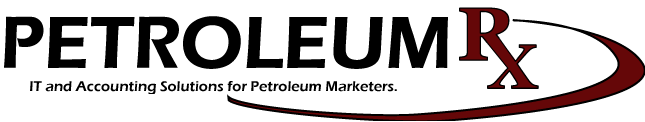Driver Recap change
The Driver Recap has a summary at the end to show totals by Product/Pack for the entire report. By default, the sort order is first by PCAT, then by Product code. This would create a list with fuels first, then the lubes grouped by PCAT, then the miscellaneous stuff at the end. The intent was for this report to recap the past, say, to show what a driver delivered in the past week.
But now a client is using this report as a load list for a pending delivery, and they wanted a quick way to check package counts. So we’ve added a flag driven option to change that order to be first by Pack Code, then Product. This results in a list where all the bulk is together, as are all the drums, cases and so forth. This makes it easier to see that we’re to have, say, 3 drums, 12 pails, 8 cases of 12, and so forth present for delivery.